How to set up pricing
Overview
Within LiveArt for Shopify it's possible to configure a source of the pricing information. It's possible to set up the price inside LiveArt, or use the Shopify price instead. Alternatively, it's also possible to combine the two.
Setting up prices
- Inside the LiveArt Control Panel go to the Products tab.
- add a new Product or edit an existing one.
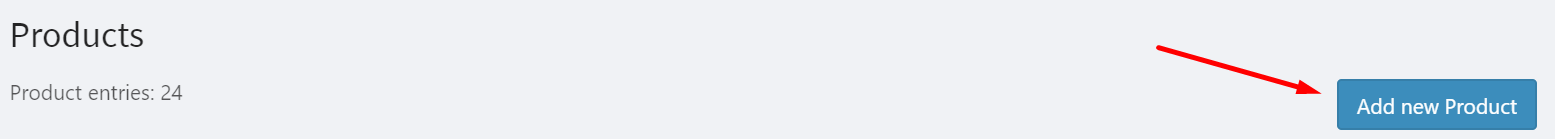
Navigate to the Advanced tab.
Select the Pricing Type:
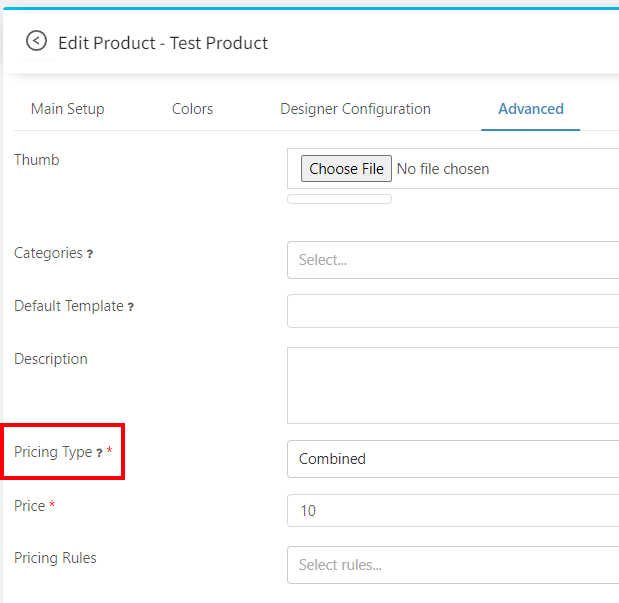
Pricing Types
- LiveArt - Using only the price configured inside LiveArt
With this option you can enter the price and use the Pricing Rules within LiveArt.
Connected Store - Using only the price configured inside the Shopify product.
Combined - Using a sum of the price inside Shopify and LiveArt Control Panel. This option can be used in order to have additional fees on top of the Shopify's price.
E.g. adding area- or color-based Pricing Rules on top of the price in store.
Quantity-based pricing
Quantity-based pricing is disabled by default, but can be enabled per request. It provides an opportunity to configure different price tiers for different quantities of products.
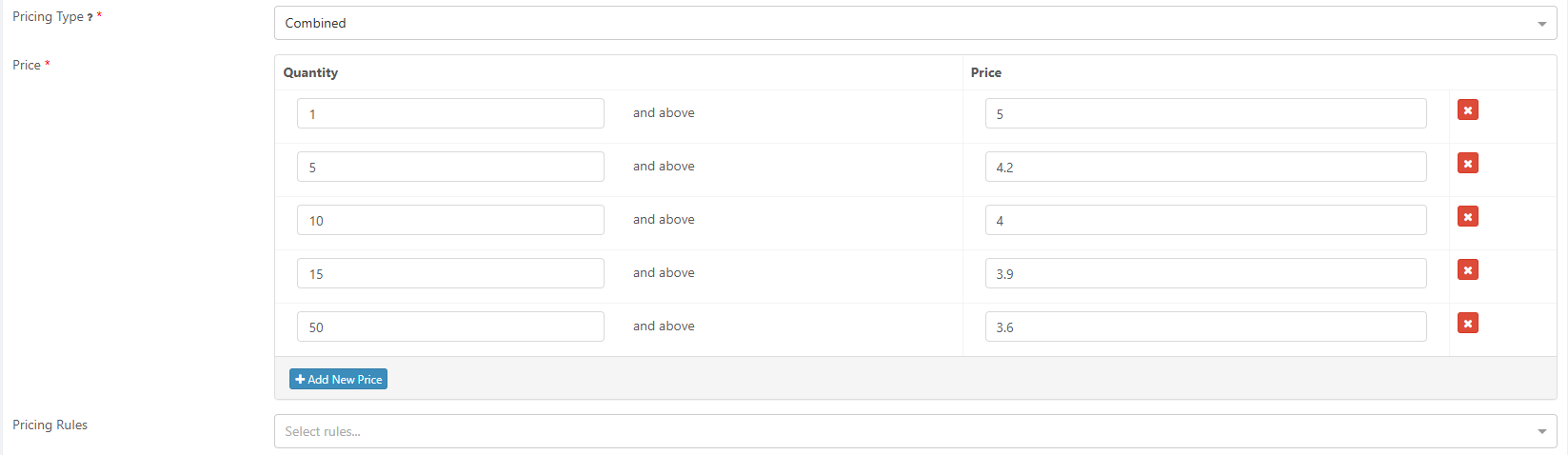
Limitations
- The theme should be updated by disabling the quantity inputs in the cart. It is necessary to avoid incorrect price calculations, since the LACP price doesn't update in the cart.