Admin Setup
Overview
In Admins tab you can add new and edit existing profiles for logging into LACP.
How to add a new admin?
To start adding new admin:
Click on "Admins" in Advanced.
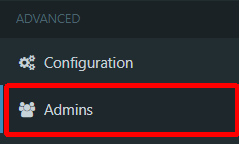
Click on "Add new Admin".
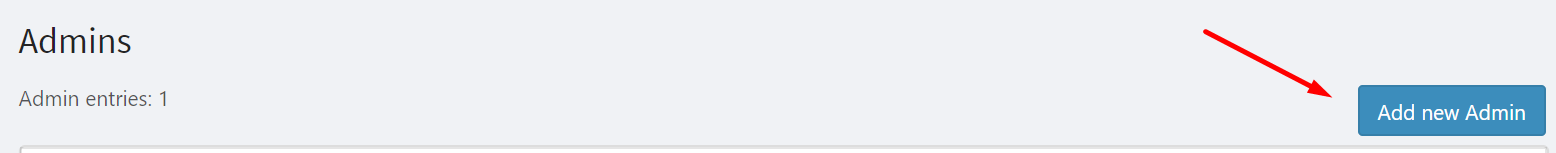
Enter Email and Password and click on "Save".
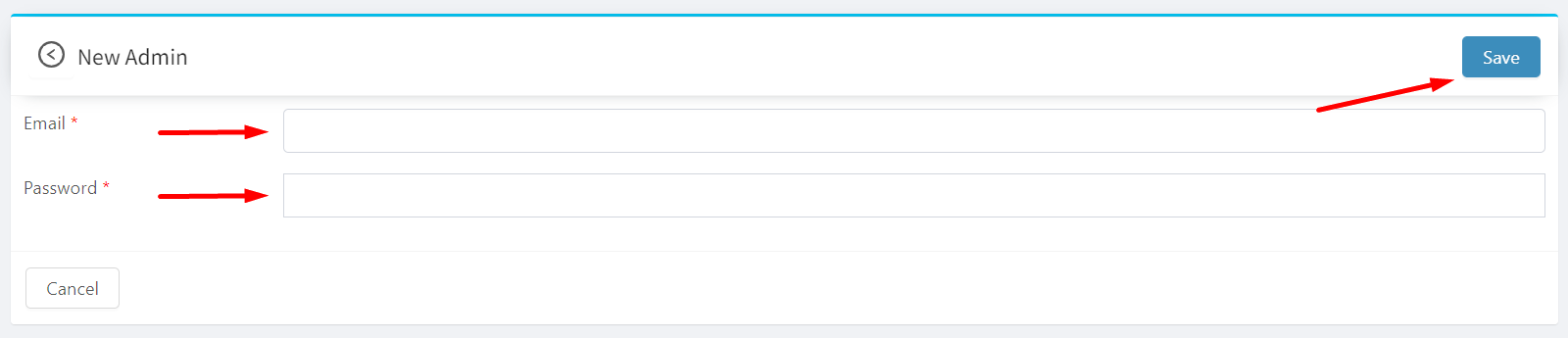
How to edit admin information?
To start editing admin information:
- Click on "Admins" in Advanced.
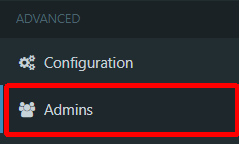
- Choose admin you want to edit from the list.
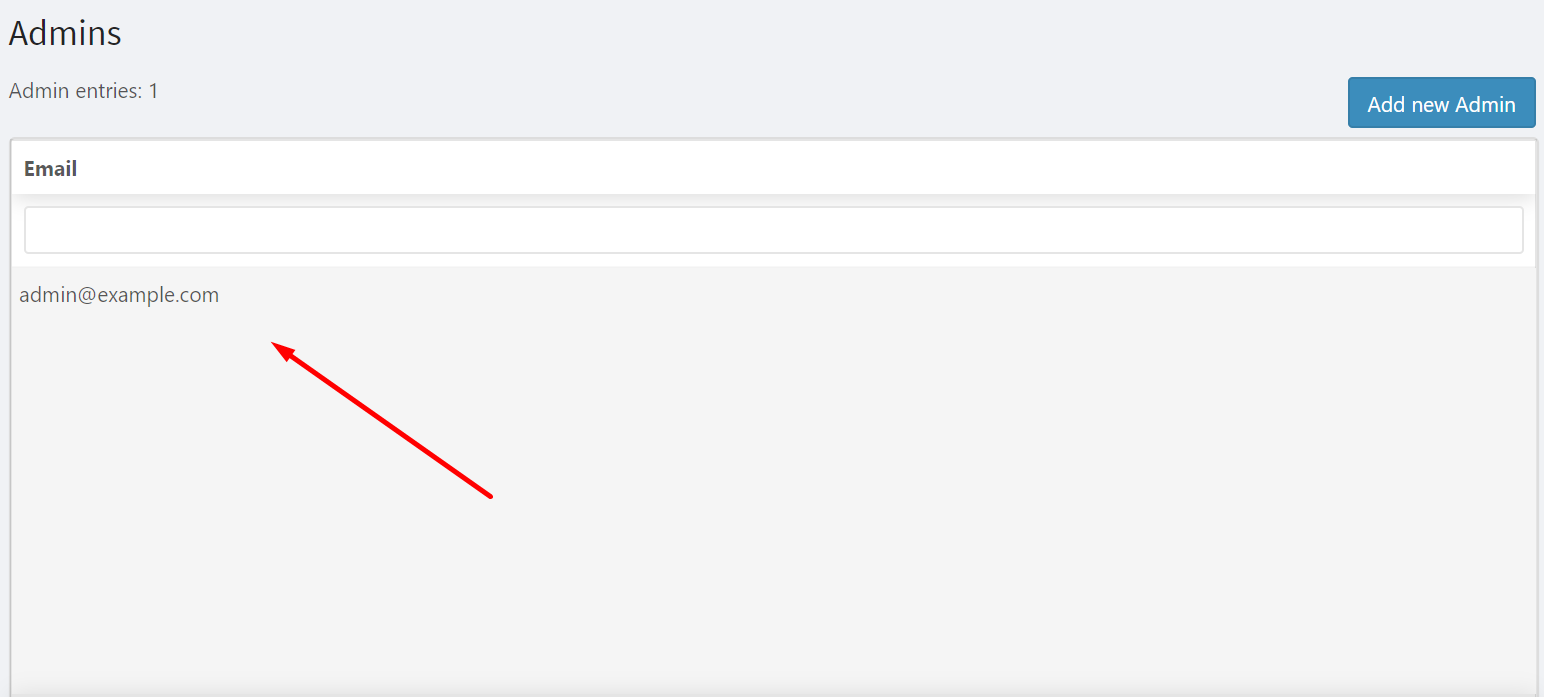
- Edit the information and click on "Save".
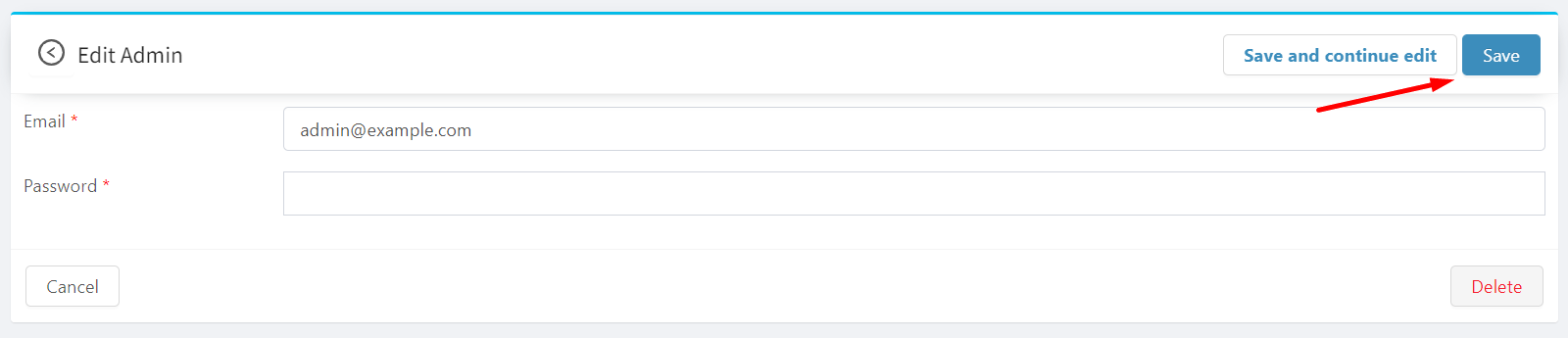
Deletion
How to delete? (The process of deletion is the same for any option from the admin area)
As the process is identical you can see how to delete a product, for example, and then do the same with other options you want to delete.
To start deleting font:
- Choose "Products" in the Explorer.
- Click on one of the listed products you want to delete.
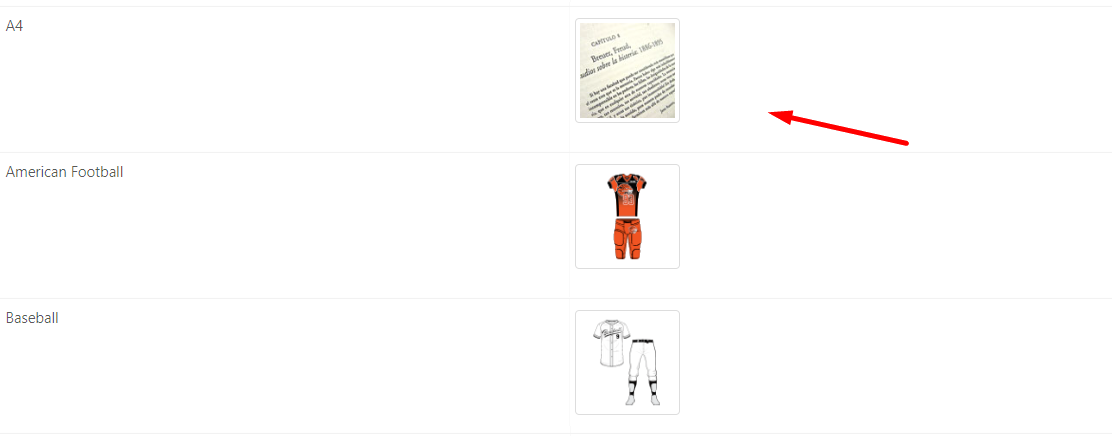
- Click on the "Delete" button to delete the product.