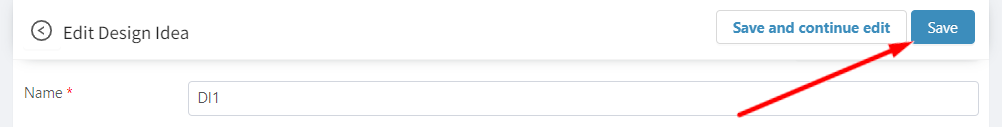Setup Design Idea
Overview
Design Idea is a ready design which contains graphics and text elements and can be applied to all products.
How to add a new design idea?
To start adding new Design Idea:
Click on "Design Ideas" on the Explorer.
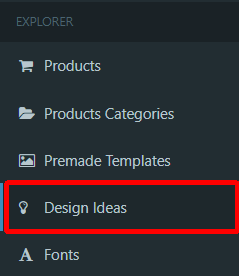
Click on "Add new Design Idea".
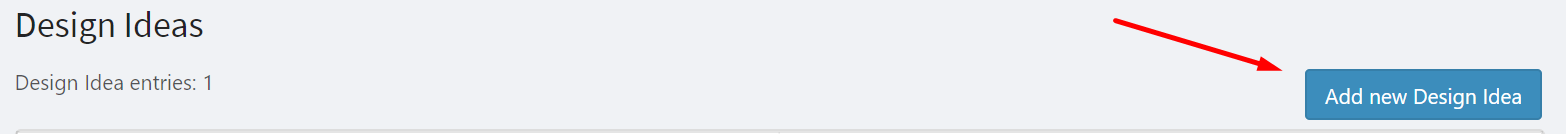
Enter Title and click on "Create Design Idea".
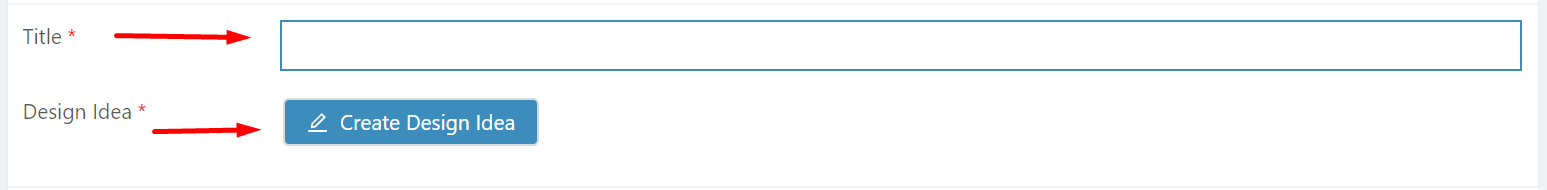
Create a Design Idea and click on "Save Design Idea". Now, this design idea template can be added to any product as a ready design.
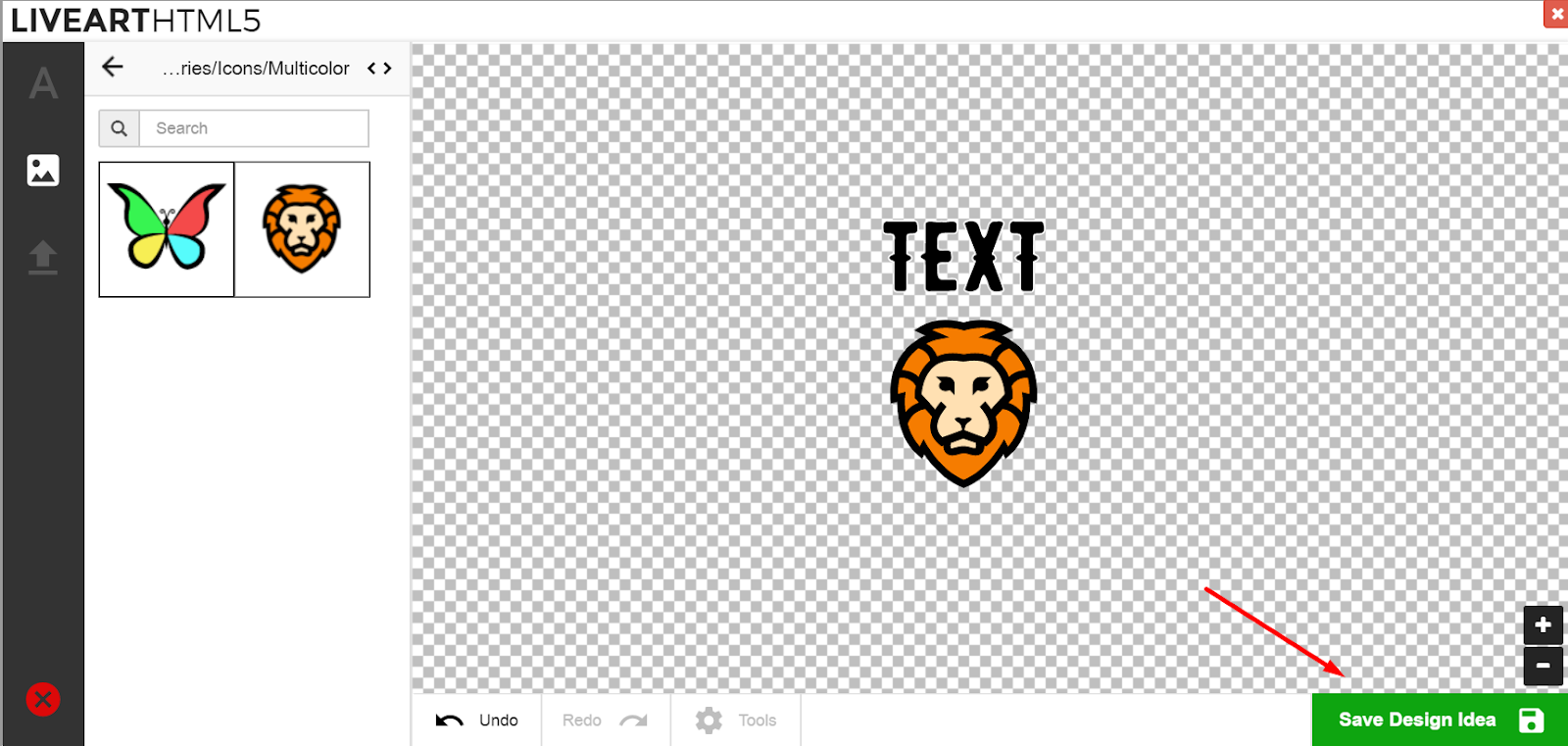
How to edit a design idea?
To start editing a new design idea:
- Click on "Design Ideas" on the Explorer.
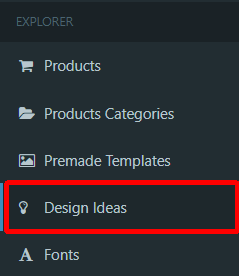
- Choose the design idea you want to edit from the list.
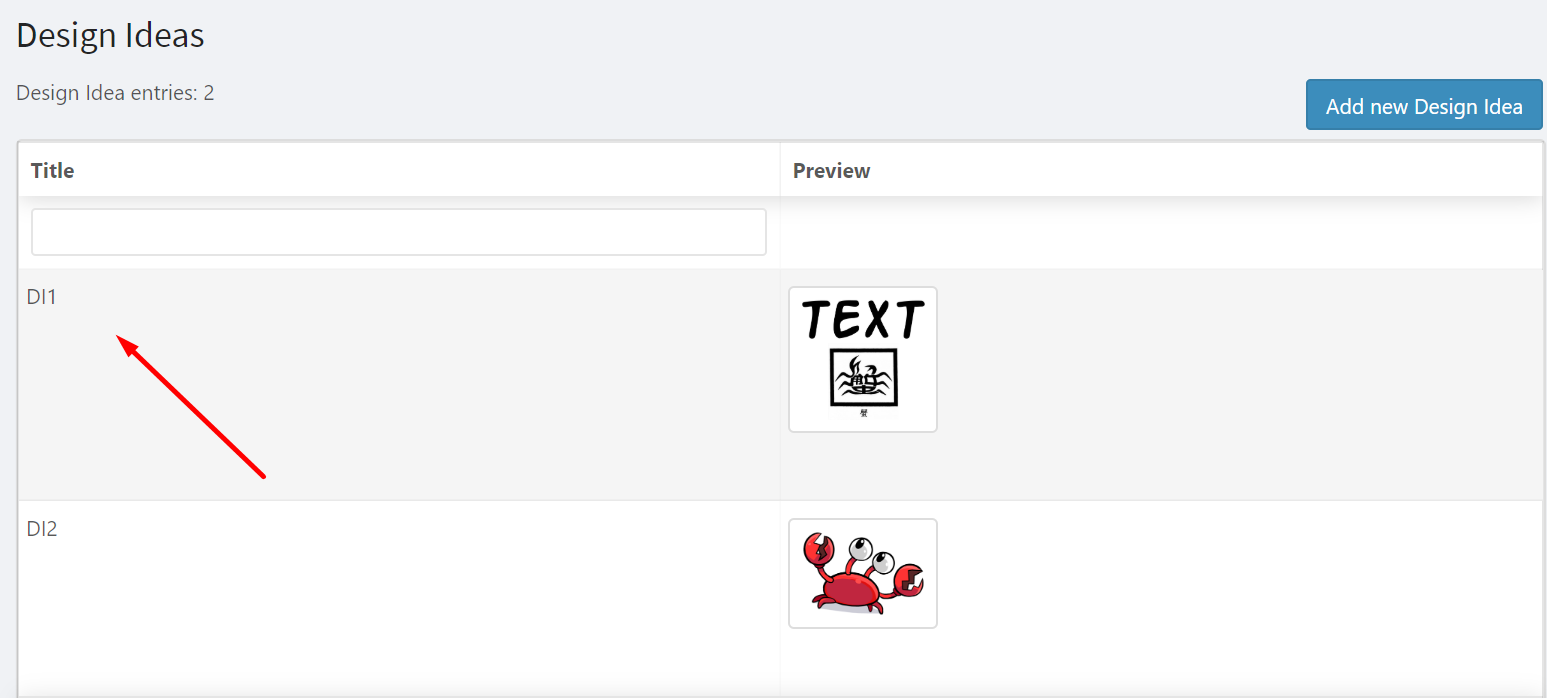
- Click on the "Edit Design Idea".
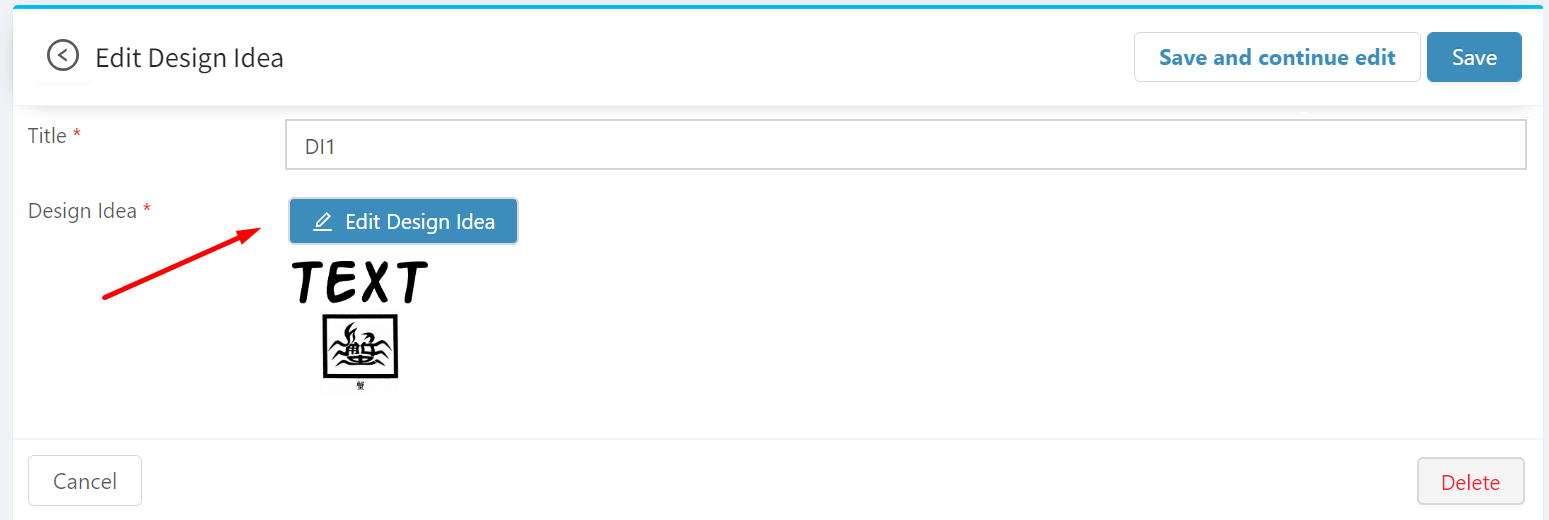
Edit options you want and click on "Save Design Idea".
Click on "Save" to save the edited design idea.