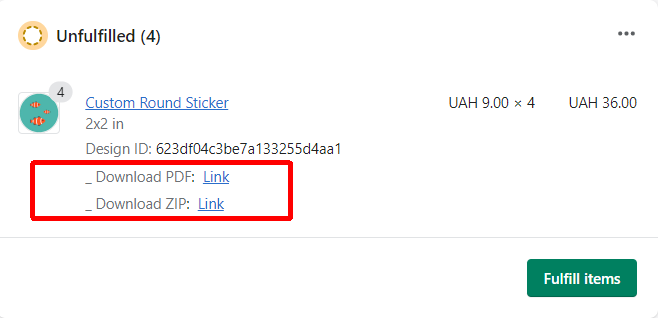How to find order output files
The result of product customization is attached to the order, once the customer fulfills it. Please see detailed video of how to find order output files in Shopify:
To obtain the output files:
- Go to the Orders tab in the navigation menu
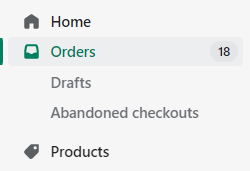
- Choose the Order you need from the list.
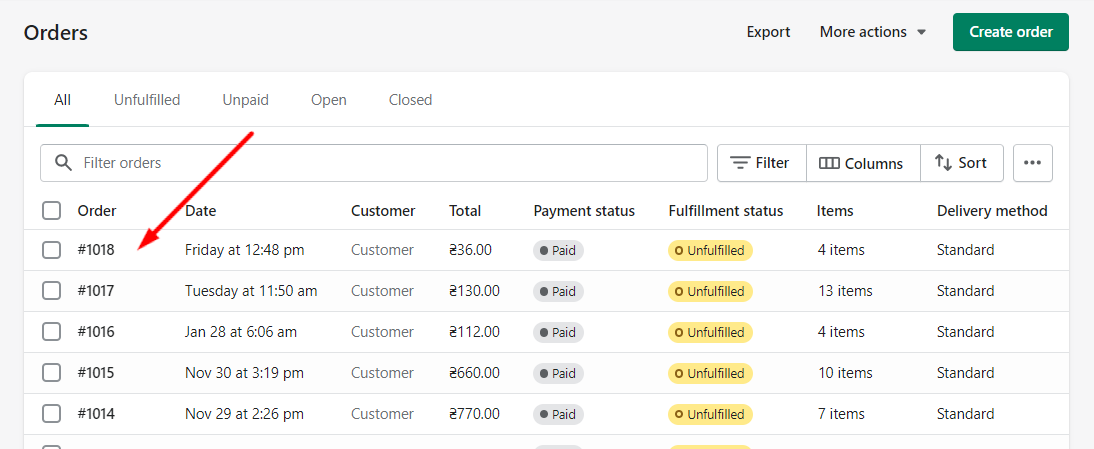
- Inside the order you'll find the links for downloading output files as either ZIP or PDF.
TIP
Zip - a zipped package containing original SVG along with all referenced sources like gallery images or uploaded files. You can download and open it in Illustrator;
PDF - an SVG preview and generated PDF file of the corresponding side. Please note that PDF requires the correct configuration of additional software.