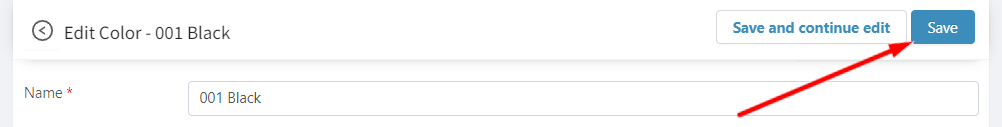Setup Colors
How to add a color?
To start adding color:
Choose "Colors" in the Explorer.
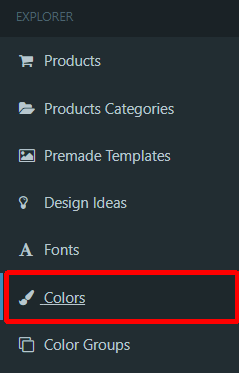
Click on the "Add new color".
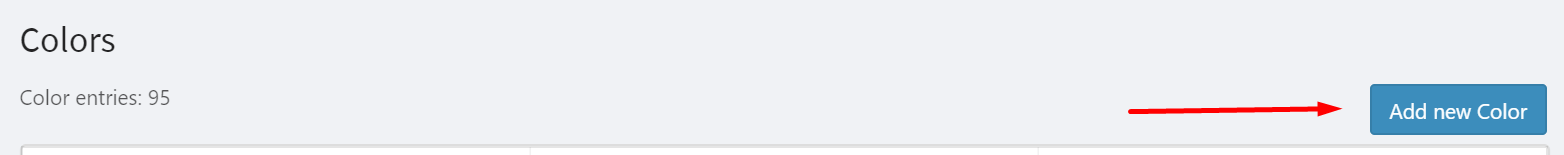
Enter the Name of the color.
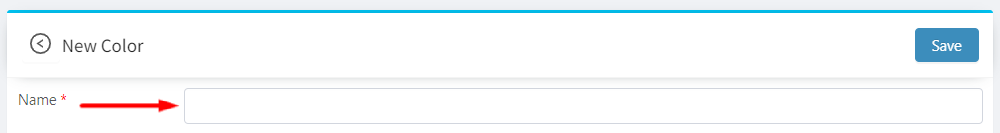
Choose the Color Group (See "How to add a color group").
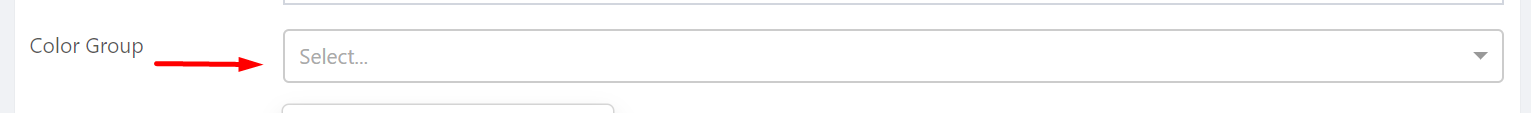
Select a Color Value from the color picker or enter Hex/RGBA value.
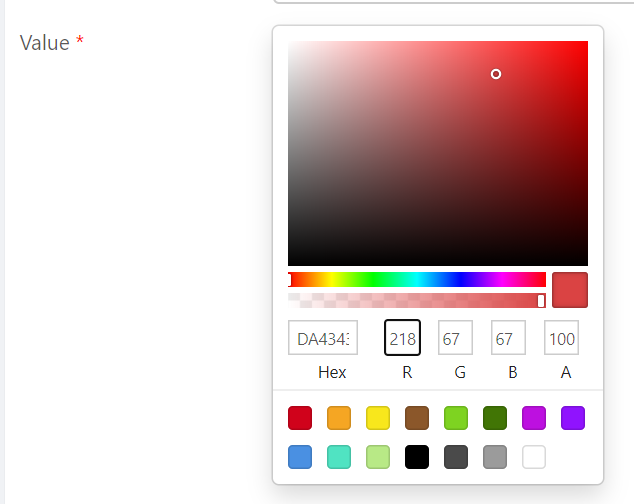
Click on "Save" to save a new color.

How to edit a color?
To start editing color:
- Choose "Colors" in the Explorer.
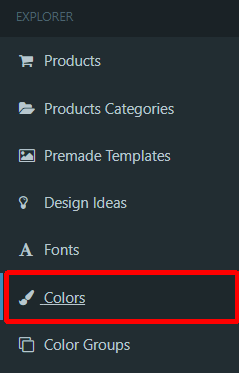
- Click on one of the listed colors you want to edit.
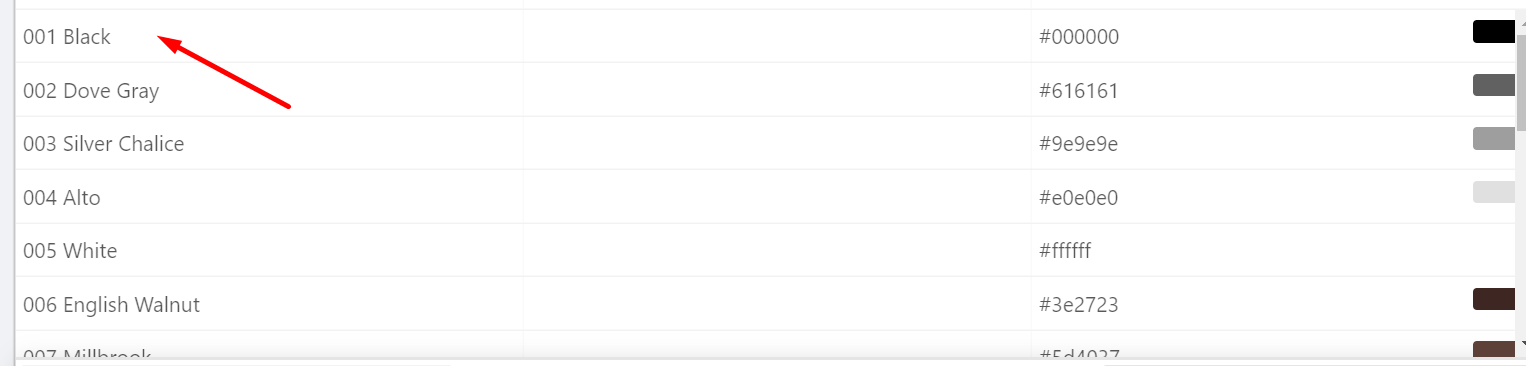
- Edit options from the list of options.
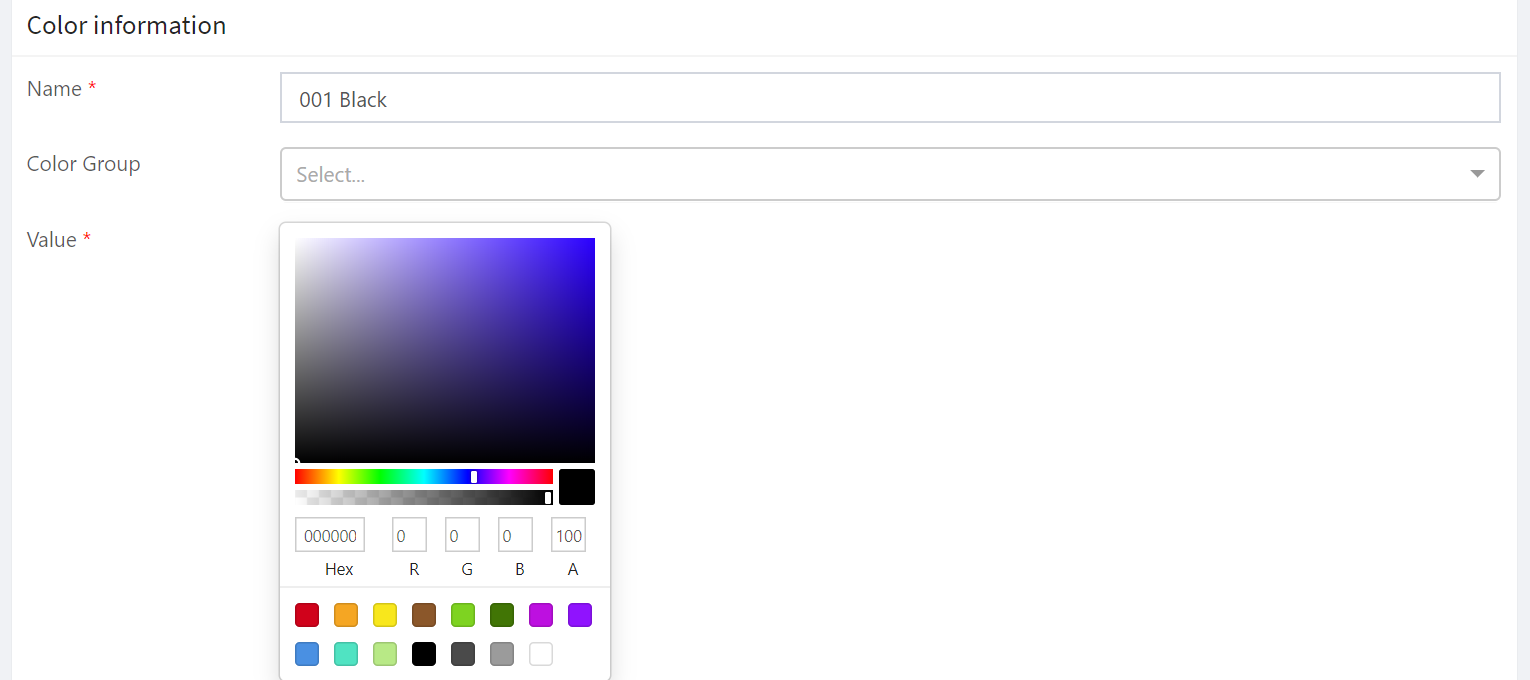
- Click on the "Save" to save the edited color.