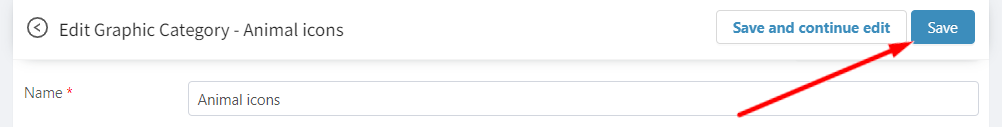Setup Graphics Category
How to add the graphics category?
To start adding the graphics category:
Choose "Graphics Categories" from the Explorer.
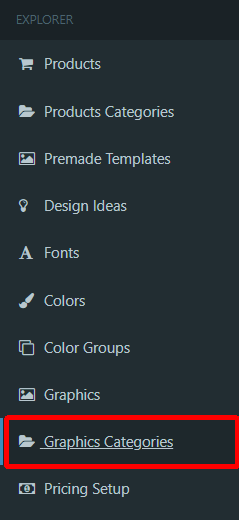
Click on the "Add new Graphic Category".
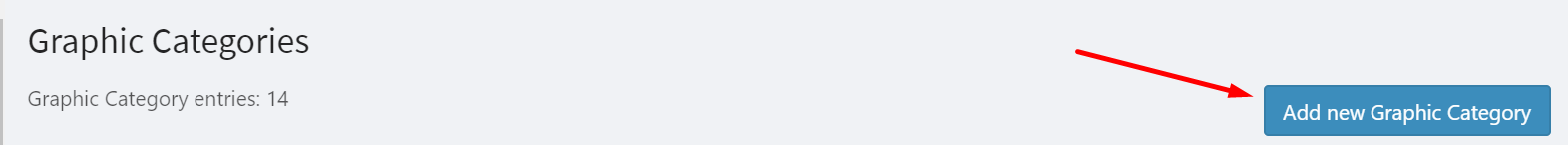
Enter the Name of the Graphic Category.
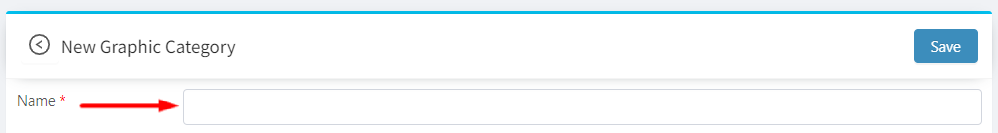
Upload Thumbnail (reduced-size version of the image). We recommend using a raster image 110x110px maximum. If the image proportions are larger the image will be automatically resized to fit the 110x110px.
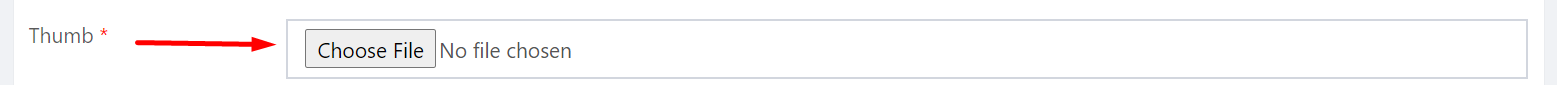
Select the Parent Category from the pop-up list.
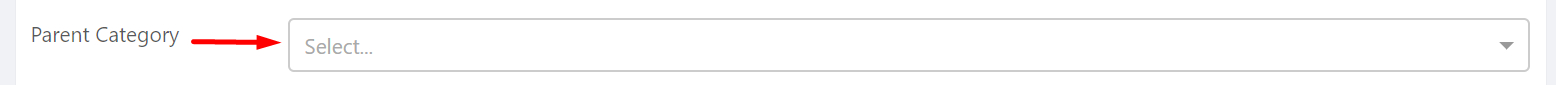
Click on "Save" to save the new Graphic Category.
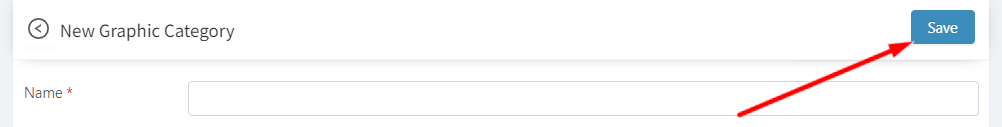
How to edit the graphics category?
To start editing the graphics category:
- Choose "Graphics Categories" from the Explorer.
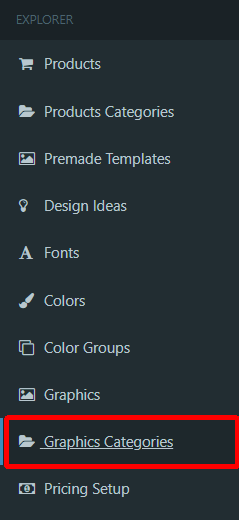
- Choose the graphic category you want to edit from the list of categories.
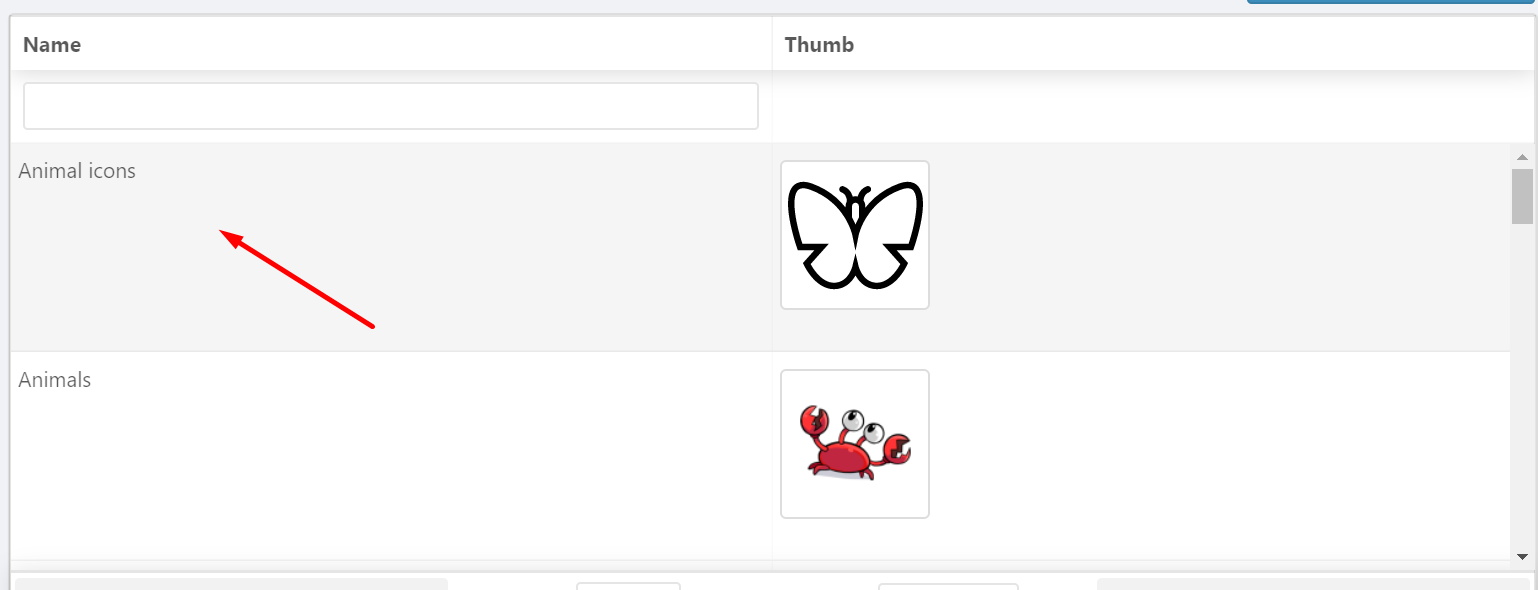
- Edit options from the list of options.
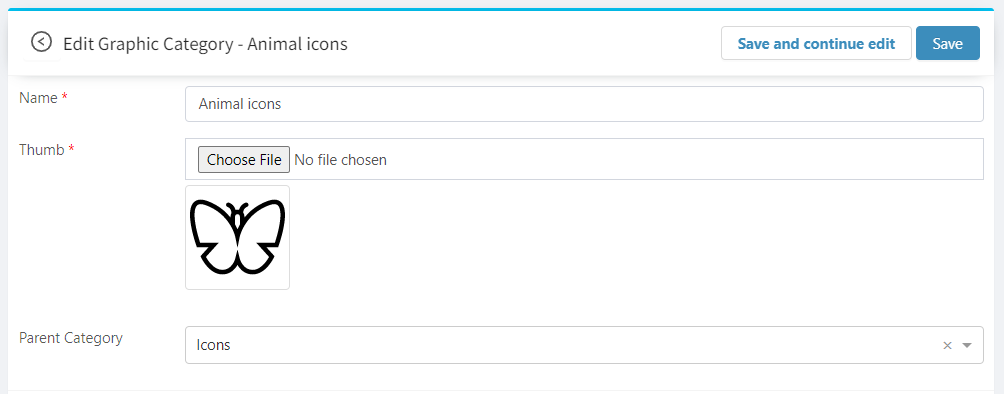
- Click on "Save" to save edited options.